No matter how informative and engaging your content is, far from all page visitors will read it word for word. That’s why blog post formatting matters:
Well-formatted content makes the process of reading easier for the audience, encouraging them to stay on your page and continue investigating the information you have for them. Blog post formatting is also about proper SEO, digestible navigation, and correct emphasis with relevant CTAs for higher conversion.
In this article, we’ll guide you through a perfect blog post’s anatomy. Let’s learn how to format it for stellar engagement and skyrocket conversion.
What is Blog Post Formatting?
Blog post formatting is the process of content structuring and representing to highlight the core information and improve the reader’s experience.
It includes:
- Structuring a headline
- Crafting an outline
- Considering typography when choosing a paragraph’s length
- Applying consistent style guidelines
- Choosing visual elements and proper placement for them
- Optimizing content for search engines
- Designing CTAs that will properly communicate your message
Why Blog Post Formatting Matters
First and foremost, it’s about readability influencing the behavioral factors of your blog page. (Dwell time and bounce rate signal to Google if your content is relevant to a user’s search intent and worth ranking high.)
Users scan, not read online content today. So, formatting is a leading factor influencing their “to read, or not to read?” decision.
Look at this:
And now, compare it to this:
Which one is more reader-friendly for online users?
An effective blog writing format walks a reader through your message step by step, making their experience more enjoyable and, thus, engaging to stay longer on the page. For that, we need to structure content so that it is easy to read.
Content formatting also impacts how the audience perceives its quality:
When seeing large blocks of text consisting of long sentences, no visuals or subheads, and no white space or highlighted points, readers may conclude that you don’t care about their comfort and you’ve just done hasty work.
Poorly-formatted content will hardly meet Google’s E-E-A-T quality guidelines and perform well. Solid formatting makes your content more visible for crawlers to rank accordingly: It’s about stellar on-page SEO, improved website rankings, and increased on-blog conversions.
How to Format a Blog Post for Higher Conversion
Before diving into the steps, here’s your blog post template to use as a skeleton of a well-formatted blog post. Sure thing, it’s not a one-size-fits-all decision; it’s a basement to adjust to your brand’s message, goals, and audience preferences.
1 — Analyze Search Intent and Choose the Relevant Format
Search intent is the reason behind a user’s query: What they expect to see in SERPs after typing a keyword and hitting “Enter.” Google considers it a ranking factor, placing the most relevant results satisfying that search intent higher.
To better understand the search intent behind your target keyword, you can look at other articles ranking for it.
Say you want to rank for a “blog writing format” keyword. That’s what we have in Google SERPs:
You see which content matches the audience’s expectations. Analyze its elements to choose the most appropriate format for your future blog post:
- What is the structure of those articles? (Are they listicles, guides, how-to’s, reviews, case studies, etc.?)
- What questions and subtopics do they cover?
- Are they long?
- What structural elements do they use? (A table of contents, lists, graphs, schemes, quotes, and so on)
- Any visuals there? (Do they use custom images, infographics, interactive visual elements, or videos?)
Once you’ve got a search intent and analyzed the top content Google offers for your target keyword, you can decide on the format for your content in your particular situation.
The proper format helps readers consume your information, stay on your page longer, and ultimately react to your call to action.
The most popular blog post formats are:
How-to articles.
You’re reading the one right now. This content guides readers through a workflow or provides step-by-step instructions on how to do something:
Guides.
This content works well for broad topics, allowing you to cover more keywords and provide readers with answers to fundamental questions. As a rule, such content is long (2,500+ words) and evergreen.
Listicles.
Users love listicles because it’s a quick way to get organized information. Numbers show them what to expect, are memorable, and engaging.
Listicles stand out, are easy to read, and are perfect for giving new info and suggestions.
2 — Create a Clear Blog Post Outline
Before reading, users scan your blog post to understand whether it contains what they need. Craft an outline that can help them view the subtopics included in your article and see its logical flow.
Give the order.
An outline is a plan for your blog post. Create a beginning, its middle, and an end to craft a smooth experience for readers. Consider Aristotle’s “triptych:”
Tell them what you are going to tell them, tell them, then tell them what you told them.
Aristotle
It’s about conveying a message, convincing the audience, and confirming where they stand. In online reading, headers will help you arrange a blog’s ideas and make the content easier to digest.
If you plan to publish a long read on the blog, post your outline as a table of contents at the beginning of your article to guide readers. Add blog post links to the headers within your article for users to “jump” to particular content sections directly.
3 — Come Up With a Strong Title
In 2014, online users spent an average of 15 seconds on a website. Attention span is even shorter now, with around 8 seconds to grab a person’s attention and get them interested in further investigation.
A title is the first thing a user sees on your blog or in SERPs. It has three jobs:
- Spark interest
- Indicate the content
- Be SEO-friendly to gather organic traffic
A strong title is short, clear, and conveys a benefit: Make it understandable for a user “what’s in there for them” in your content. Why should they spend time on it?
What to include in a title: a keyword (to satisfy search intent and help search engines rank your content accordingly), power words and writing hooks (to evoke emotions and curiosity), and a benefit.
Consider the psychology behind clickable headlines but ensure they are relevant to your blog’s content: Say no to clickbait. Many headline writing formulas are available online, so you can check them and choose the variants that will be relevant to your brand’s tone of voice, content type, and your target audience’s needs (search intent).
Here go a few most popular ones:
- The Ultimate Headline Formula: Numbers + Adjective + Target Keyword + Rationale + Promise
- The Ultimate List/Guide to _________
- Top X Ways to ________
- Here’s a Quick Way to ____________
- The Truth About ____________
- What _______ Doesn’t Want You to Know
- The Secret of ________
- Why __________ Isn’t as Bad as You Think
- X Genius Hacks That Will Help You ________
Also, don’t hesitate to use specific tools to test your headline. For example, that’s what CoSchedule’s Headline Analyzer tells about this article’s title:
4 — Craft a Perfect Blog Post Introduction
Ok, a user clicks on your blog post title. What do they see next?
The opening lines help them understand if that’s what they were looking for. With a short attention span in mind, ensure your blog intros are concise (keep them to 3-5 paragraphs) and up-to-point.
Here are the rules:
- Capture a reader’s problem. (Tell them you understand it and, thus, have the answer to it.)
- Establish credibility. (Why the topic matters and what makes you the right person/website to write about it.)
- Set expectations. (Tell them what exactly you have for them in the post.)
Marketing expert Brian Dean has introduced two formulas for writing blog post introductions that are concise, informative, and engaging: APP and PPB. Easy to craft, they both work and help you deal with writer’s block when you don’t know how to start writing your draft.
APP: agree, promise, and preview.
You start with something (a problem) readers would agree with; give them a promise (how this problem can be solved); and preview (what you have for them in the blog post to solve the problem).
PPB: preview, proof, and bridge.
Start with a blog post preview for readers to understand what’s in your content; establish credibility (what methods you used to solve the problem, what makes you an expert to tell about this topic); finish with a transitional phrase to invite users to read.
5 — Format Your Text for Easy Navigation and Stellar Readability
Scannable and visually attractive blog posts encourage users to keep reading. Consider the rules of web writing when crafting your blog post:
- Keep sentences and paragraphs short. Massive blocks of text push readers away and bring you high bounce rates and low engagement. So, write sentences under 25 words, and keep paragraphs to 3-4 sentences.
- Avoid complex text structure. Format subheads using H2 and H3; H4 is too much unless you craft a super-structured long read, and your readers expect it to be so.
- Add lists and bullet points when appropriate. Also, try bold, italic, text blocks, and other highlights to emphasize what’s important. When crafting bulleted lists, avoid using too much text between bullets.
- Use media and visuals per 300 words. Custom images, screenshots, infographics, videos, and other visual elements are essential in blog content. They break up big text blocks to ease reading and help readers process the information faster.
- Consider your website’s typography and colors. The font size and the color-contrast ratio between your text and page background influence readability.
Additional Read: 8 Blunders of Content Usability That Make You Lose Readers
6 — Place Internal and External Links Like a Boss
We know that internal and external links are essential for SEO, but we shouldn’t ignore a reader’s experience here:
Highlighted with a different color in your text, links show readers where they can find more information. That’s why it’s critical to make them relevant to the context.
Place both external and internal links to your blog posts:
External links show the credibility of your content: It’s a sign you’ve done the research and that you share the expert information with your audience. Internal links help keep readers on your website and show that you have more content on related topics for them.
A few rules here:
- Only add helpful and relevant backlinks. Don’t overboard: Place them only where they’re necessary.
- Use natural and conversational anchor text: Help readers understand what they’ll find if clicking that link.
- Make them open in a new tab: It helps you retain engaged readers.
7 — Optimize For Conversion
For your blog post to convert, ensure you place a call to action that will guide readers to the next step:
What do you want them to do? Sign up for your email list, subscribe to your blog, order your product or service, fill out a contact form, comment and share your content, or anything else?
Whatever the CTA, ensure it’s concise and clear. Make it stand out so even those scanning your page can see it:
- Use different fonts and contrasting colors.
- Make it look like a button.
- Place it where it’s easy to see: Whether in the opening or at the blog post’s end, your CTA needs a prominent position to promote action.
Conclusion
In this article, we’ve covered the details of blog post formatting that can influence your content readability, rankings on search engines, and overall conversion. And that’s a wrap:
- Consider user search intent to choose a proper format
- Outline your blog post for better readability
- Pay attention to titles and opening lines to encourage visitors to read
- Structure your blog posts with web writing rules in mind
- Remember to add calls to action
Anything we’ve missed? Feel free to share your thoughts on effective blog post formatting in the comments!
Need help with text writing and formatting? Don’t hesitate to ask us for help!
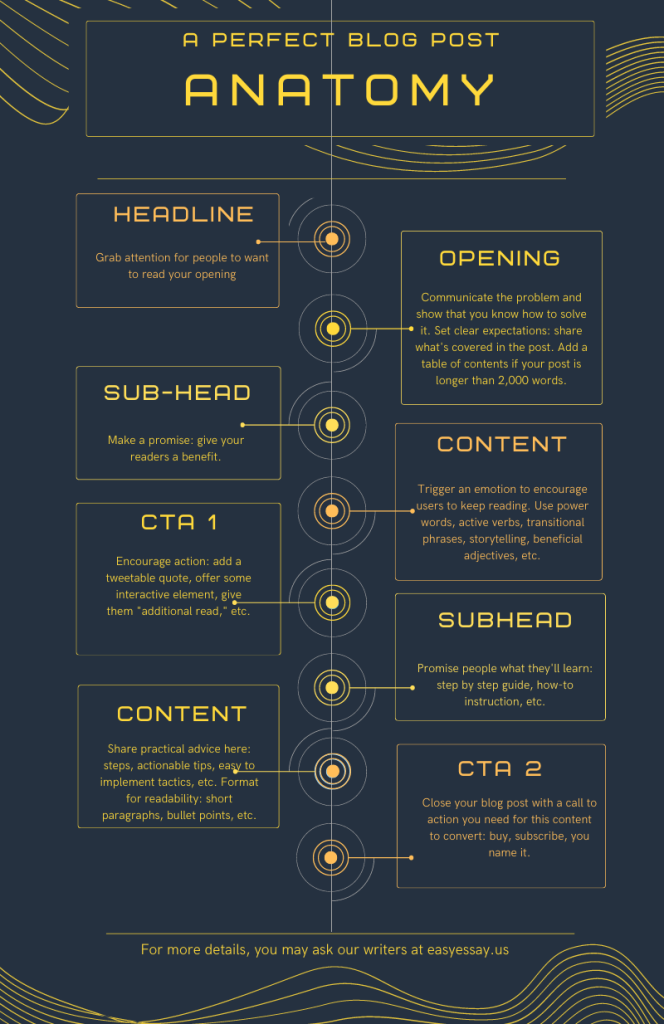
You’ve got an excellent website! Glad I discovered it through yahoo.
Thanks for sharing. I read many of your blog posts, cool, your blog is great!
The points in your article have taught me a lot, and I already know how to improve my papers! Thank you.
I am currently perfecting my thesis, and I found your article, thank you very much, your article gave me a lot of different ideas. But I have some questions, can you help me answer them?